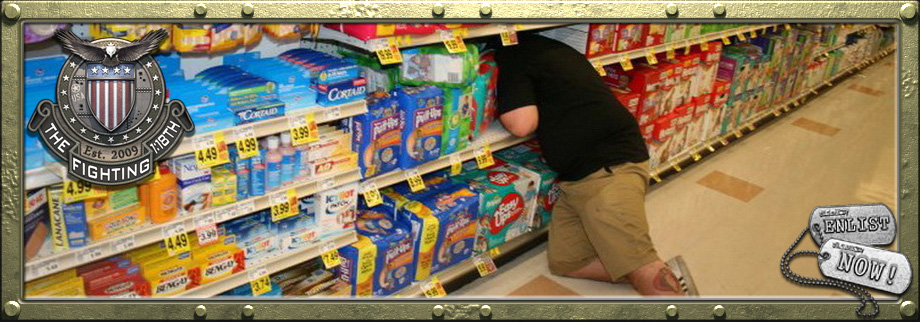There are two types of paper, clear and white. Make sure you buy both and us the right one for the right job.
Example, want a SWAT word decal printed out? Use the white backed paper. When you print it, it'll just print the black outline, but then you can cut the letters out and you have a white letter. If you do it on tue clear, then you will have a clear outline of the letters. Sounds like common sense, but its easy to forget your printer doesnt print white (unless you have a plotter that does print in white).
Also, print a test image on reg paper, ALWAYS. Its hard to tell the size, but better to test print on cheap white paper, than the decal paper. I cut a couple reg sheets of paper to the size of the decal paper and then go from there.
Its best to find a half dozen or more images or logos you'll like and know you'll use and print extras of those. Saves on wasted decal paper.
I print what I want in small 1-2 inch strips, cut them off, then seal them. Also helps save on decal paper too.
My friend uses a whole sheet at a time and just prints tons of the same logos, GI Joe, Cobra, Imperial, Republic, etc.
Also, print in the best quality/max dpi as you can and the best thing I've found to do is print preview, see what it looks like and dont resize the image in the program, rather when you print, print at a certain percentage of the size. It helps keep the details instead of it turning into a pixalated mess.
Hope that helps.