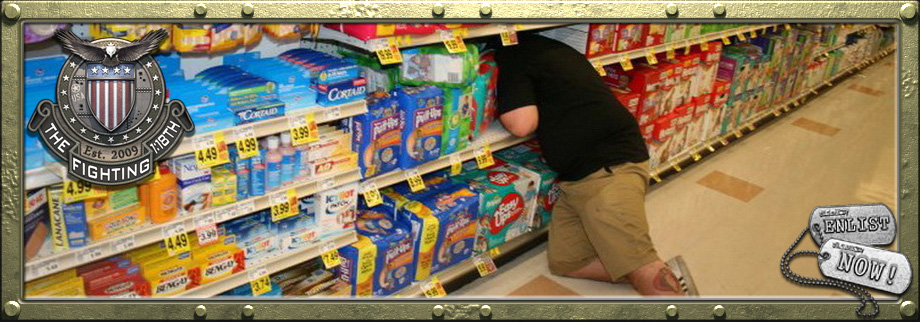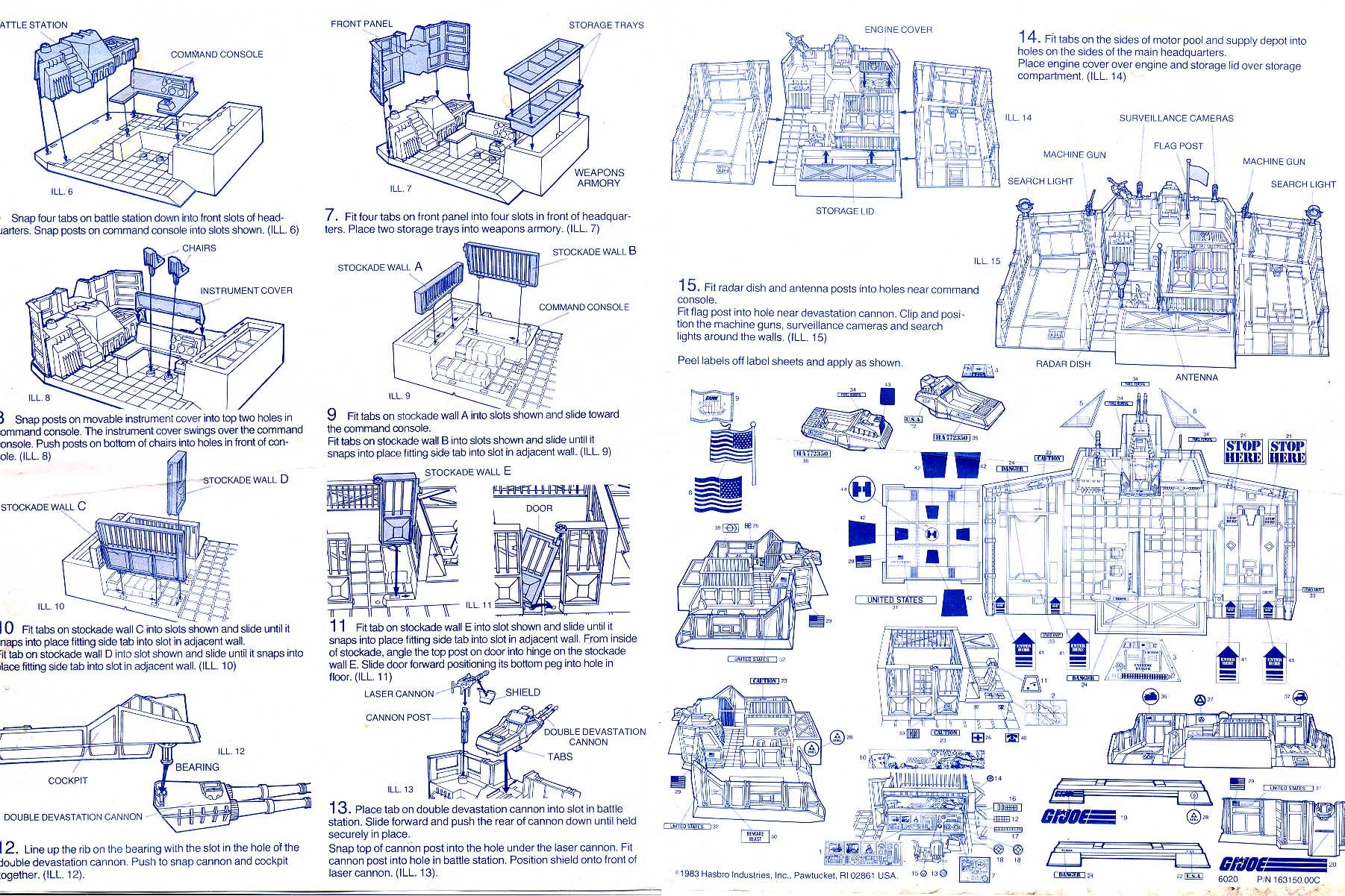One of my favorite pieces of vintage Joe artwork was the "To the Rescue" poster that adorned the '83 catalog insert and was later available as a full-color mail away poster. That being said, I always wanted a high-res copy of that artwork, but the vintage posters are $$$$$. So after looking for a long time, I finally acquired a crappy copy, scanned it at hi-res, and 'shopped it until I was happy.
Why? I'm not sure. I thought I might use it for a computer wallpaper, but it's a little "busy" for that. I might desaturate and/or fade it to make it more suitable for that purpose. Who knows. I might find other good uses for it. But for some reason, it makes me very happy to have a really nice large digital version of this artwork in my possession.
There are probably a few of you that might like it too, so here's a couple of links. Maybe it'll make some of you as happy as it does me!
Full-sized (~23MB)
http://www.collectedcomics.com/toys/joe_to_the_rescue_full.jpg
1920 pixels wide (~2.5MB)
http://www.collectedcomics.com/toys/joe_to_the_rescue_1920.jpg

Why? I'm not sure. I thought I might use it for a computer wallpaper, but it's a little "busy" for that. I might desaturate and/or fade it to make it more suitable for that purpose. Who knows. I might find other good uses for it. But for some reason, it makes me very happy to have a really nice large digital version of this artwork in my possession.
There are probably a few of you that might like it too, so here's a couple of links. Maybe it'll make some of you as happy as it does me!

Full-sized (~23MB)
http://www.collectedcomics.com/toys/joe_to_the_rescue_full.jpg
1920 pixels wide (~2.5MB)
http://www.collectedcomics.com/toys/joe_to_the_rescue_1920.jpg

Last edited: