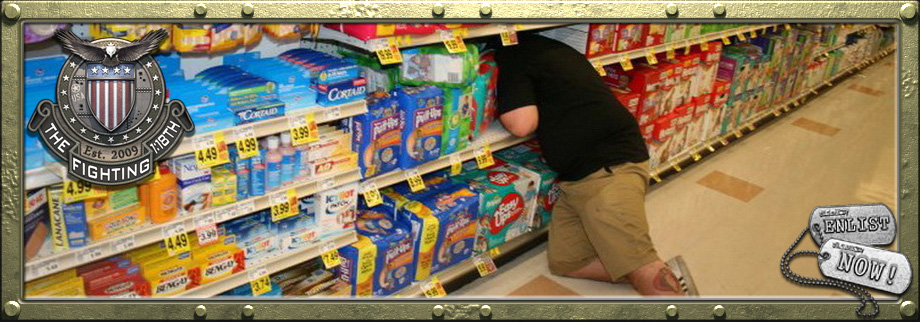Official Figure Pic One-Shot Thread
- Thread starter K-Tiger
- Start date
You are using an out of date browser. It may not display this or other websites correctly.
You should upgrade or use an alternative browser.
You should upgrade or use an alternative browser.
So the sun peeked in on this one, does anybody believe there is a hole in the subway ceiling? I think it works if you believe it.
it works for me...i actually thought it was part of the pic, like it was meant to be that way...i thought it was just a destroyed building, so light peeking in would be totally normal..
you've gotten really convincingly good with the backdrops snake...
Because I haven't been in the mood to take pics lately, here's one I used in a panel from my previous comic strip. Just edited a bit to be all fancy.

very cool!
Nice location for those shots, Z. I can see getting some good use out of that area.
Another winner TC. Those figures you did are going to get some use. I love the sneaking up with a pistol and a hatchet. There needs to be a conclusion to that shot.
Another great team Rick. They need to be in a night raid.
Now that's cool GB. Really makes the shot look scale. Sometimes it's tough to get those birds to look right but that angle does it justice.
Another winner TC. Those figures you did are going to get some use. I love the sneaking up with a pistol and a hatchet. There needs to be a conclusion to that shot.

Another great team Rick. They need to be in a night raid.
Now that's cool GB. Really makes the shot look scale. Sometimes it's tough to get those birds to look right but that angle does it justice.
Now that's cool GB. Really makes the shot look scale. Sometimes it's tough to get those birds to look right but that angle does it justice.
Am I the only one who thinks it looks like an A-10 being taxied into the surf?
Am I the only one who thinks it looks like an A-10 being taxied into the surf?
I can hear what the guy is saying while leading the plane to death...."Screw my wife...will ya...I got something for ya"
Awesome shot and team rick!!
And i love that Oriental in your shot Corporation. He is so simple looking that he is awesome!
If you have a full version of Photoshop, you'll have to use the bezier tool.
Thing that produces lines like this:
http://tavmjong.free.fr/INKSCAPE/MANUAL/images/PATHS/BezierTool3.png
There's really not a "easy cheat" method for clipping things out. You simply need to trace it out with smooth curves, and maybe even offset (well, in-set) the path to make sure you don't have any stuff you don't want in your clipped object. You can also duplicate the layer and use a small eraser tool to erase out the part you don't need, but that's more work and more tedious. I guess you could try the "magic lasso" tool, but that always provides crap results too, unless it's shot on a solid background like white, or a green screen.
I work in Photoshop daily, and I really, really wish there was an easier way. But if you use any other method, you'll wind up with bad, square pixel artifacts around the edges. I think eventually they'll get a better method, but for now, that seems to work the best for me.
Thanks for the guidance! I need to get myself some more lights and start taking some pics.
Some great work on here. Snake, I didn't realize you were actually printing the backdrops out! I thought they were chopped in. Not that they looked that way.
Thanks for the guidance! I need to get myself some more lights and start taking some pics.
Some great work on here. Snake, I didn't realize you were actually printing the backdrops out! I thought they were chopped in. Not that they looked that way.
I have zero ps skills. I do everything the old fashioned way. Thats just me though.
Very cool. Great angle. Did you post the female custom yet?
No not yet, she is a simple civilian i just finished this morn. just ROC covergirl body with ROC Baroness legs, generic figure feet, and a SDS head.
No not yet, she is a simple civilian i just finished this morn. just ROC covergirl body with ROC Baroness legs, generic figure feet, and a SDS head.
The fact that she's a civilian is what intrigued me.
The fact that she's a civilian is what intrigued me.
Here's a quick pick of her bro. I see I have a few shiny black spots to cover still.

Some paratroopers catching a ride on a Sherman.

great shot!!